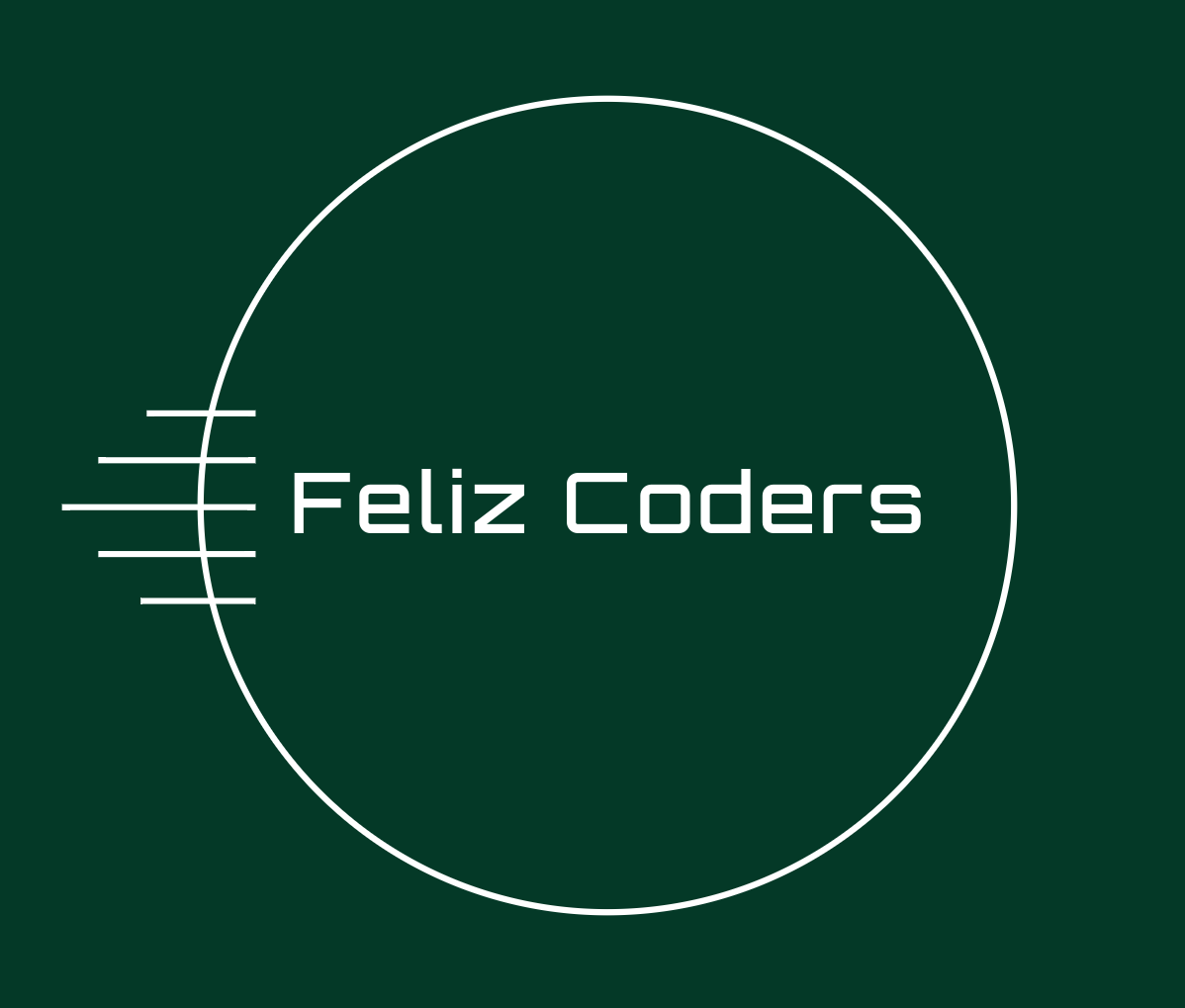Selenium with Java
Creating a course on Selenium WebDriver with TestNG and Page Object Model (POM). Selenium is a powerful tool primarily used for automating web applications for testing purposes but is certainly not limited to just that. It provides a way to interact with web elements, simulate user interactions, and perform various tasks automatically within a web browser.
Key feutures
Learn the advanced concepts of framework design and implementation using concepts like CI/CD, Jenkins, Selenium Grid, etc.
You will improve your coding skills in writing best optimized code for Automating test cases
In-depth understanding of real time Selenium CHALLENGES
Our Selenium trainers will guide you with Mock Interviews and real time examples.
You will be Mastered on Selenium Web driver with strong Core JAVA basics
Selenium Training from Real time expert trainers
Industry oriented training with corporate casestudies
Curriculum
- Introduction to programming
- History and features of Java
- Writing and running a simple Java program
- Operators
- Method/Functions
- Installation of Java
- Installation Eclipse IDE
- How to create new java project
- How to create a new java class
- Compiling and Running java class
- Analyzing the results of java program
- Introduction to Java programming
- Primitive and Non-Primitive Data types
- Types of Variable (Local, Instance and Static Variables)
- What is an Array?
- Type of Arrays
- Working with Single Dimensional and Multi-Dimensional Arrays
- If else condition
- Nested If Else Condition
- Switch case statement
- Examples for all the above conditions
- While loop
- Do while
- For loop
- For each loop
- Examples for all the above loops
- How to create Classes ,Objects and Object References
- Working with Constructors
- Working with Methods(instance, static)
- How to write user defined methods
- Method arguments call by value and call by reference
- What is Package
- Access Modifiers (private, default, protected and public)
- Encapsulation
- What is Inheritance?
- Why to use Inheritance?
- Single Level Inheritance, Multi-Level Inheritance
- Inheritance(Is a Relationship) composition(Has a Relationship)
- super keyword
- this keyword
- What is polymorphism?
- Compiletime Polymorphism
- Method overloading
- Constructor overloading
- Runtime Polymorphism
- Method Overriding
- final keyword
- How to define Interface
- How to implement Interface
- Multiple Inheritances (Through Interface)
- How to define Abstract Class
- Implements extends
- Interface Abstract class vs. Concrete Class
- What are exceptions and errors?
- Checked Exception or Compiletime Exception
- Unchecked Exception or Runtime Exception
- How to handle exceptions in the program?
- Using try , catch and finally blocks
- throw throws
- Overview of Collections API
- Arrays vs Collections
- List, Set, Map interfaces
- Working with elements of a Collection
- Examples for all the above concepts
- How to configure MySQL database
- How to configure with Eclipse
- Connection Interface Commands
- Statement Interface Commands
- ResultSet Interface Commands
- How to execute query
- Understanding Debug
- Using Breakpoints
- Verify the values during debug
- Using step over, step into
- Features and Limitations of Selenium Webdriver
- Configure Selenium with Eclipse IDE (Adding selenium Libraries)
- Configure Selenium with Chrome, Firefox Driver, IE, Edge browsers
- WebDriver Interface
- ChromeDriver, FirefoxDriver,InternetExplorerDriver,EdgeDriver classes
- Browser Navigation Commands
- Handling Cookies
- Object Identification
- findElement and findElements
- Different types of Locators
- Html Tags and DOM structure
- Identifying Objects using Xpath and cssSelectors
- How to use Regular Expressions in Xpath and CssSelectors
- WebElement Interface methods
- Handling TextField and Text Area
- Handling Checkbox’s
- Handling RadioButtons
- Handling Links and Buttons
- Handling dropdowns/listboxes
- Select Class methods
- Handling alerts
- Alert interface methods
- Handling Frames /IFrames
- TargetLocator interface methods
- Mouse Events
- Click,doubleClick,contectClick,dragAndDrop,clickAndHold,release
- Keyboard Events
- How to scroll page
- Handling Auto Suggestions
- Working with Web Table Elements
- Extracting data from WebTable’s
- Select date from calendar
- Capture screenshot
- How to perform actions using Java Script
- Scroll into view
- Highlight objects
- How to use implicitWait, pageLoadTimeout
- How to use ExplicitWait
- How to implement WebDriverWait
- What are different ExpectedConditions and how to use
- How to implement FluentWait
- How to handle multiple browsers or Tab
- File upload/download with Robot
- Configuration of Apache
- Workbook ,Sheet ,Row ,Cell Interfaces methods
- HSSFWorkbook, HSSFSheet, HSSFRow, HSSFCell methods
- XSSFWorkbook, XSSFSheet, XSSFRow, XSSFCell methods
- How to read data from Excel file(XLS or XLSX)
- How to write data to Excel file(XLS or XLSX)
- Stages and Types of Framework
- Explanation of Hybrid Framework with a combination of
- • Data-Driven
• Keyword-Driven
• Method-Driven - POM (Page Object Model)
- POM (Page Object Model)
- Fetching TestNG Report
- Batch Execution
- TestNG Flags and Annotations
- Assertion
- Grouping Execution
- Data Parameterisation
- Data driven through DataProvider
- Parallel Execution
- Distributed Parallel Execution
- Cross Browser Parallel Execution
- Overview of BDD and Cucumber
- Configuration of Cucumber
- Overview of Gherkin keywords
- How to create Feature file
- How to generate Step Definition file
- How to integrate Cucumber with Selenium WebDriver
- Test Runner Class
- Different types of Tags and Hooks in Cucumber
- How generate Reports in Cucumber
- Hybrid Framework Architecture